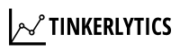UTM Tagging Google My Business Links
UTM tagging is like being able to look at a map and instantly know where to dig for gold.
UTM tags are little bits of text you can add to a URL that helps you understand your marketing efforts. These organized little bits of text are then passed through to Google Analytic – or other web analytics tools – and shows important data.
UTM Tagging Google My Business Links only takes a small amount of time, but has to be done every time a links is added.
It’s worth it! AND it’s way simpler than you think.
*UTM Tag/Tagging, UTM Parameter, UTM Code All Mean The Same thing

If you’re not sure what Google My Business is, check out my GMB Service Page, or you can view my GMB Profile. Very important for local businesses.
Track Clicks To Google My Business in Google Analytics
Like any good marketer, I use UTM tags in all marketing campaigns. These tags help me understand what campaign sources drive website traffic. It can also help me narrow down what type of content in those campaigns is getting the most attention.
By source I mean I can tell how much traffic comes from web sources like Facebook, Google My Business (GMB), Google Ads, Guest Blog Post, etc.
These tags also help me understand what posts or paid ads (PPC) are performing well, and what ones are not. For instance:
- If I were running two versions of an Ad on Facebook, I’d want to know what version is achieving my goals – I can find this.
- OR – If wanted to test different types of posts on Google My Business, I could add UTM tags to each post. I could then see each post traffic in Google Analytics.
SIDE NOTE: I like to name each GMB post with the date posted. This way I can go back and see the post in my Google My Business platform.
I can see how much traffic the post brought in. I can also set up goals to see how well that traffic converted – such as sales or contact form submissions.
Track Pages in Google Search Console
Once you get an optimized Google My Business and your links UTM tagged you can filter for those pages in Google Search Console.
In GSC simply set up a new filter for a page and use “UTM”. All the pages that have impressions, clicks, and rank will populate. You’ll have to give a little bit of time for the data to be collected after adding your links, so check back in a couple of weeks.
I commonly see GMB pages with the highest click-through rate in Search Console. Keep in mind that Google Search Console is only looking at Google server data – that is, only Google traffic. Unfortunately, Bing doesn’t show this info under Bing Webmaster Tools. But if you’ve used UTM tags in your Bing links you can see this data in Google Analytics.
What does a UTM Tagged URL Look Like?
UTM tags are added to the end of a URL. The text added to the end of the URL tells tools like Google Analytics it’s a campaign, and to track it that way. Then Google Analytics will segment this traffic in a nice easy spot for us to look up.
If you’re already using UTM tagging you can go to Acquisitions>Campaigns in Google Analytics.
A typical URL look might be – https://tinkerlytics.com/google-my-business-management/ This goes to my website page about Google My Business Services I offer.
A UTM Tagged URL looks like this – https://tinkerlytics.com/google-my-business-management/?utm_source=tinksite&utm_medium=blog&utm_campaign=blogtext This also goes to the same page, but if you click this link I’ll know exactly where you clicked from.
When to Use UTM Tagging
Anytime you are posting a link to a platform that is not your own website you should think about UTM tagging it. Any time you’re spending money on marketing initiatives that seek to get traffic from other places, you should UTM tag.
Let’s say you’re posting to Twitter and you’re looking for what type of content drives, or doesn’t drive for that matter, traffic back to your website. You’d want to use UTM’s on the links in your Twitter posts. You’ll be able to see what posts people clicked on to visit your site.
Take this further by having a goal for that traffic – time on page, email sign up, free download, etc. Setting up goals in Google Analytics can tell you how many people from twitter accomplished what you wanted. Run this alongside Facebook, Pinterest, Google My Business, etc. and you can see what platform works best.
How to UTM Tag Your URL
The easiest for beginners is to use Google’s Campaign URL Builder.
Google provides its own tools just for UTM tagging. Google bought the rights to this tool from another company years ago. They’ve enhanced it and allowed its use for free. That’s how useful they find it.
Just follow the directions on the page. Do this for every marketing campaign and after a while, you’ll have amazing insights into your audience and marketing performance.
Where to Use UTM Parameters for Google My Business
Google My Business (GMB) gives us many options to add in UTM codes. And you should consider using as many as your business has access to. Not every business category will have the same access, but they are very close.
When customers visit your GMB profile and click on a link that lands them on your website you’ll be able to track it.
Website Button and Appointment Link
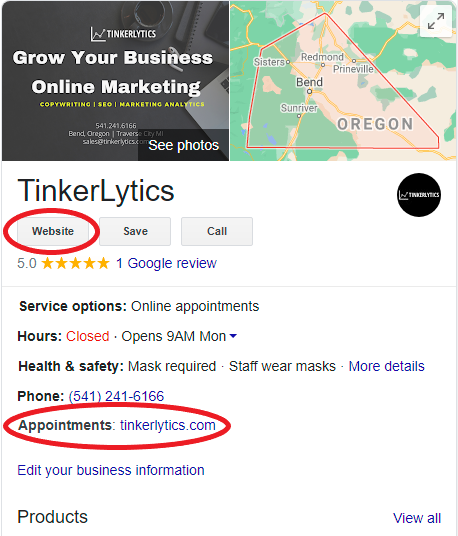
The two most clicked links. The website button is what people see first when they find your business on a Google search. It looks a bit different on Google maps but is still high up on the profile.
Make sure these two links have the UTM parameters so you can see how much traffic GMB drives to your website. VERY FREQUENTLY I see it beat out organic website data and any social media.
Add the links from your Google My Business management page under “Info”.
Products and Services
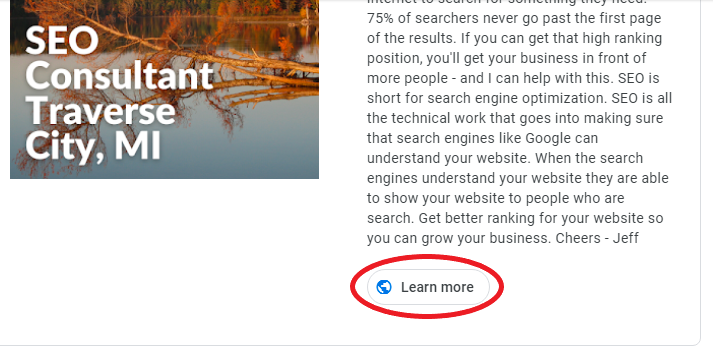
Products and Services are a part of a well-optimized GMB profile. I find that most of the time the services area doesn’t populate on many profiles. But frequently the products do.
Google is constantly changing Google Business so it’s good to make sure these are filled out. You’ll also have an option to add a link – A good place for a UTM link!
Your Business Posts
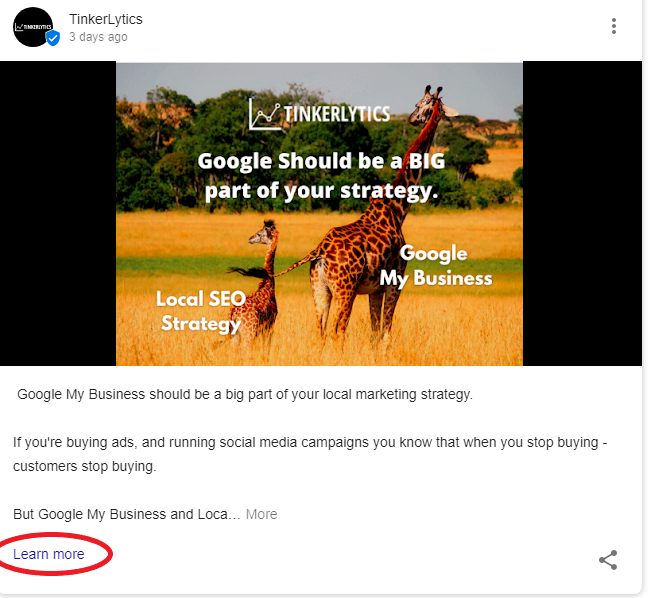
You should be posting to Google My Business. It’s not only a great way for Google to learn about you but also for your customers to learn about you.
Each post comes with, what like to call, a Call-To-Value (CTV). Here’s your chance to add in your UTM link if you’re trying to get them to read more on your website.
Menu for Restaurants
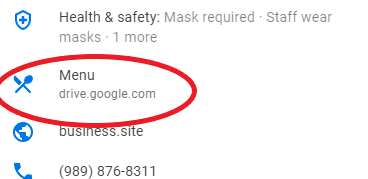
For restaurants, a menu link.
Bonus – if you have the ability to host your own menu you can do some really cool stuff with tracking user metrics.
Where to Find Your UTM Data
There are so many ways to slice and dice data in Google Analytics – But you should start here – Acquisitions > Campaigns.
I won’t get into the details but some of my favorite slices of this data are by Campaign | Source/Medium | Landing Page.
Keep in mind when creating UTM links to try and keep it simple. I don’t use capitalizations, spaces, dashes or anything else when I set up the links. I would recommend at least the following example for GMB Posts:
- Campaign Source: gmb
- Campaign Medium: organic
- Campaign Name: ‘Date of Post’ – june19
In Google Analytics you’ll be able to see what traffic drove clicks by the date it was posted – or for a more general view just look at GMB or Organic traffic if you’re doing paid ads.
Happy Tagging!
Google My Business Optimizations
I optimize and manage GMBs on the regular. I also have marketing analytic services so businesses can better understand where they throw their cash and spend their effort.
If you want to get set up with an optimized Google My Business profile or have me take over managing it check out my service page.