How to Find and Add Keywords to My Google Business Profile
In today’s digital world, having a strong online presence is crucial for businesses of all sizes. One effective way to enhance a company’s visibility is by optimizing its Google Business Profile. This free tool allows businesses to control how they appear on Google Search, Google Maps, and Google Shopping. A key component of this optimization process is the strategic use of Google Business Profile keywords that will help potential customers find your business more easily.
Finding and adding relevant keywords to your Google Business Profile may seem like a daunting task, but with the right approach and tools, it can be a game-changer for your business’s online presence. By understanding and leveraging the power of keywords, businesses can drive more clicks, calls, and interactions, ultimately leading to increased sales and customer satisfaction.

Understanding Google Business Profile
Google Business Profile, formerly known as Google My Business, enables businesses to manage their online presence across Google searches and maps. It plays an essential role in local search engine optimization (SEO) and helps businesses improve their rankings on search engine results pages (SERPs).
Role of Google My Business in SEO
In the realm of SEO, Google Business Profile serves as a valuable tool for businesses to connect with potential customers. It allows businesses to add crucial information, such as name, address, phone number, website, and operating hours. By providing this information, companies can target consumers who are searching for nearby services or products. It also facilitates engagement with potential customers through Google reviews and question-and-answer features.
The Google Business Profile algorithm takes into account several factors when it comes to rankings in local search results. These factors include proximity, relevance, and prominence.
- Proximity deals with how close a business is to the searcher’s location. Google gives preference to nearby businesses for local searches.
- Relevance refers to how well a business matches the search query. Adding relevant keywords to your business description, product, and service listings can help achieve better relevance in search results.
- Prominence measures the overall popularity of a business based on online and offline factors. It takes into account the number and ratings of reviews, backlinks, and social media presence.
Optimizing your Google Business Profile for these ranking factors can significantly improve your visibility in local search results. One way to do this is by adding keywords to your Google Business Profile description, primary and secondary business categories, product and service descriptions, and more. This helps Google understand your business better and match it to relevant search queries.
In short, Google Business Profile is a vital tool for businesses seeking to improve their local SEO and connect with potential customers in their area. By optimizing your profile with relevant keywords and information, you can increase your visibility in local search results and ultimately boost sales and growth.
Finding the Right Keywords
Conducting Keyword Research
Finding the right keywords for your Google My Business profile begins with conducting thorough keyword research. This process involves identifying search terms that people are likely to use when searching for your products or services. One useful tool to aid in keyword research is Google Keyword Planner. This resource allows you to search for words or phrases related to your offerings, which helps you uncover queries to target, their popularity, and ranking difficulty.
Another helpful resource for keyword research is SEMrush, which provides reports on keyword performance and competition levels for specific industries or niches. By using these resources, you can create a list of target keywords that are relevant and have high search volume.
looking for keyword intent
Keyword intent refers to the reason behind a user’s search query, and by understanding this, you can choose the right keywords to use in your profile.
To find the right keywords, think about the types of searches your potential customers might be conducting. Use tools like Google Keyword Planner and Google Autocomplete to research and find high commercial intent keywords. Once you have a list of potential keywords, make sure to incorporate them into your profile in a natural way that accurately reflects your business.
By focusing on keyword intent and choosing the right keywords, you can increase your visibility and attract more customers to your business through your Google Business Profile.
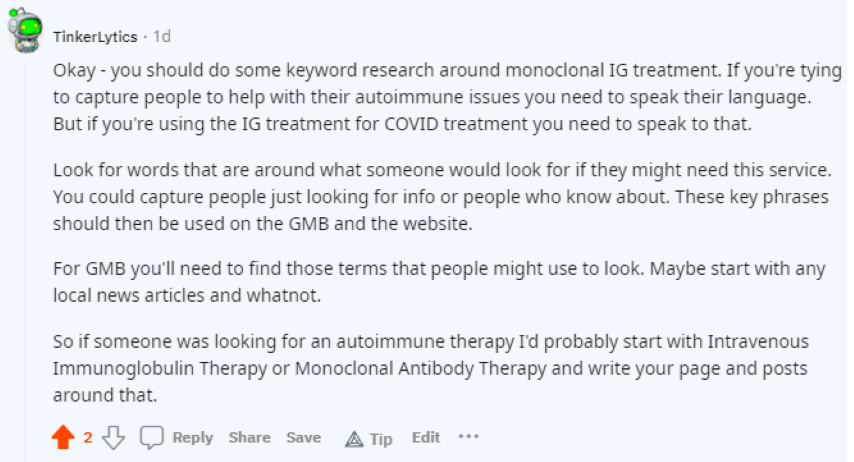
Assessing Competitors
Once you have a list of potential target keywords, it’s essential to take a close look at the competition. Analyze your competitors’ Google My Business profiles, paying special attention to the keywords they use in their descriptions. This information can provide you with valuable insight into the strategies they have employed to achieve high rankings.
In addition to examining their business profiles, also study their appearances in search engine results pages (SERPs). Identify which keywords your competitors are targeting and where they rank for these terms. By assessing your competitors’ keyword strategies, you can identify opportunities for improvement and areas where your profile can outperform them.
To effectively incorporate keywords into your Google My Business profile, consider adding them to both the title and description. Remember to strike a balance between utilizing specific target keywords and maintaining a natural, friendly tone in your profile text. With proper keyword research and strategic implementation, you can increase your profile’s visibility and attract more potential customers to your business.
Where to Add Keywords
In the Business Description
Adding keywords to your Google Business Profile starts with the business description. This section allows you to provide a brief overview of what your company does and the services or products it offers. It’s essential to incorporate relevant keywords related to your business and industry to stand out in search results. Be mindful to use them naturally within the text to maintain a friendly tone, avoiding keyword stuffing.
Along with Posts and Offers
Google Business Profile also enables you to create posts and offers for your profile. These posts can be related to upcoming events, announcements, special promotions, or general updates. Ensuring your posts contain keywords that align with your services or products helps improve your visibility to potential customers searching for those specific terms. Offers, such as discounts or deals, should also include relevant keywords to make them easily discoverable.
On Your Website
In addition to your Google Business Profile, ensuring your website is optimized with the right keywords is crucial. This includes working on your website’s metadata, content, URLs, and heading tags. You can use Google’s Keyword Planner to find the most relevant keywords for your business and implement them throughout your website. Focus on creating high-quality content that utilizes these keywords naturally and reflects your products and services to attract your target audience.
Avoiding SEO Pitfalls
When optimizing your Google Business Profile, it’s essential to avoid certain SEO pitfalls. In this section, we’ll discuss two common issues: Keyword stuffing and inconsistency in business Info.
Keyword Stuffing
Keyword stuffing is the practice of overusing keywords in your content in an attempt to manipulate search engine rankings. This can lead to penalties from search engines like Google, ultimately harming your online visibility. To avoid keyword stuffing:
- Use keywords naturally and in context. Place primary keywords in important areas like the business description and services, but do so sparingly.
- Focus on creating valuable, informative content that is relevant to your audience.
- Use synonyms and related phrases instead of repeating the same keywords too often.
By maintaining natural and relevant keyword usage, you’ll avoid the risks of keyword stuffing and better align with search engine guidelines.
Expanding Your Reach
Utilizing Google Business Posts
Google Business Posts offers an excellent way for businesses to enhance their online presence and share updates through their Google Business Profile. By creating and publishing posts regularly, you provide potential customers with engaging content that highlights your products, services, events, or promotions. These posts can include images, videos, and call-to-action buttons, which help attract more visitors to your profile and strengthen your brand reputation.
Working with Tinkerlytics can help you create compelling content that follows SEO best practices and incorporates relevant keywords. These professionals will ensure your Google Business Posts are well optimized, increasing the likelihood of being found by a wider audience.
Leveraging Social Media Profiles
In addition to optimizing your Google Business Profile, it’s essential to take advantage of various social media platforms. By creating and maintaining profiles on popular networks like Facebook, LinkedIn, Twitter, and Instagram, you extend your online reach and tap into a larger audience. Sharing valuable content and engaging with your followers on social media helps drive more traffic to your Google Business Profile and website alike.
Remember, when expanding your online visibility, always keep a friendly tone and prioritize useful information for your target audience. Combining Google Business Posts with strong social media profiles can significantly contribute to an effective digital marketing strategy, ultimately growing your business in the long run.
Contact me
If you have questions or are interested in getting this and many other SEO or SEM services, please reach out.
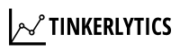
This site is lengthy but definitely worth the read. Good info here! This is what our small and medium business need to grow.