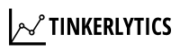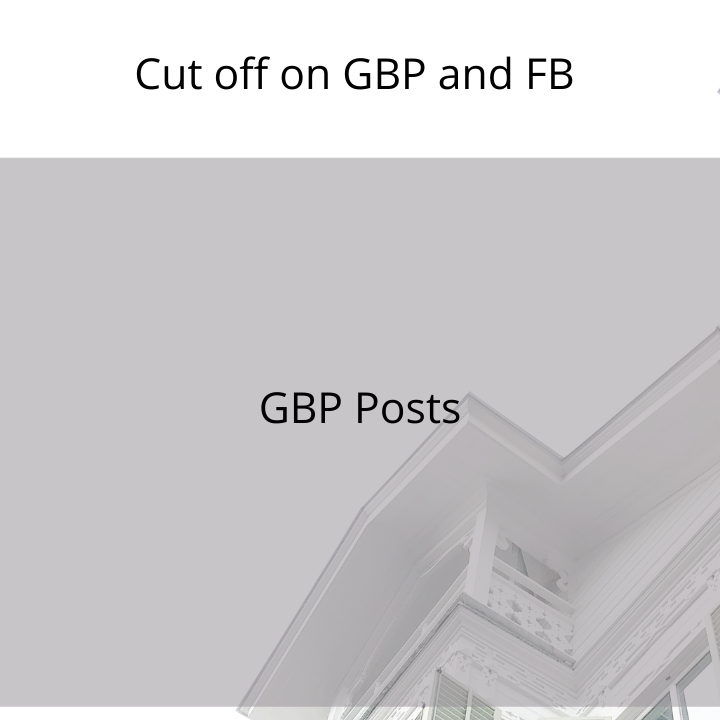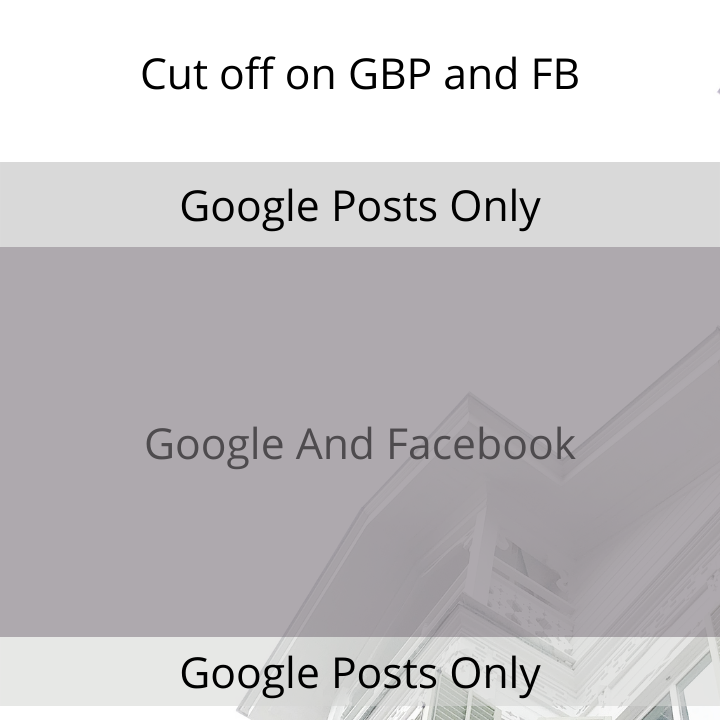Google Business Image Template: Boost Your Visuals When Cross-Posting
Within the GBP platform, you have the ability to simultaneously post on Facebook and Twitter. However, if you don’t strategize properly, the message embedded in your image may not be effectively communicated.
UPDATED November 24, 2023
I’ve found a helpful solution to cross-post images from Google Business Profile (GBP) to Facebook and Twitter without losing the message in the image. To make it easy for you, I created a fabulous template!
Here’s how my template can make your life easier:
- Size: It’s 720×720, fitting perfectly with the guidelines from Google. No more worries about odd sizes!
- Compatibility: This template works with most accounts. However, I also provide a larger, more rectangular version if needed.
- Adaptable: Edit and customize it using Canva, making it perfect for your business.
Give it a try, and you’ll see how it can enhance your digital marketing strategy while saving you time and energy!

Why Cross-Post from GBP to Facebook or Twitter?
Cross-posting from Google My Business (GBP) to Facebook or Twitter can save time and effort, especially if you find it challenging to regularly update your social media. But beware—posting an image directly from GBP can result in less-than-perfect appearances on other platforms. Different dimensions on Facebook and Twitter may cause images to be cropped or skewed.
For example, I recently shared an image from GBP to Facebook, and the top and bottom portions were cut off. To avoid this issue, make sure to adjust your images accordingly before cross-posting.
Post on GBP with Image

GBP post to Facebook
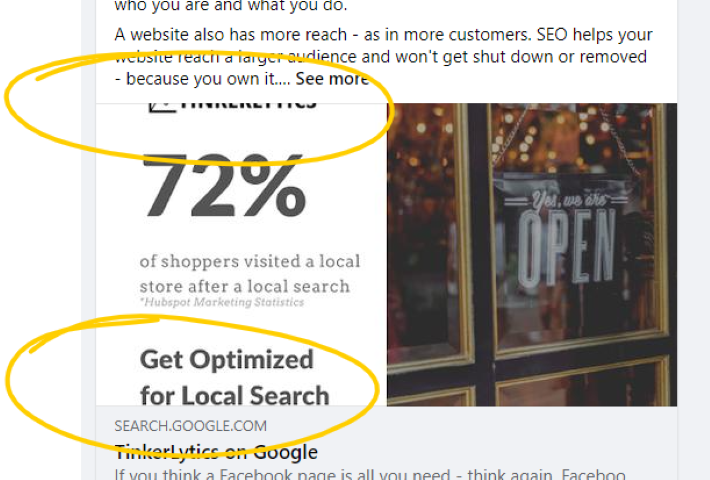
Revitalizing Your Social Media Presence: The Power of Cross-Posting and SEO
This template is beneficial for businesses that have initiated their social media presence but haven’t been consistent in maintaining it. Many businesses tend to start their social media profiles, make a few posts, and then become inactive. This could be due to a lack of time or not achieving the desired engagement. However, it’s crucial to understand that without consistent social media activity, platforms such as Facebook and Twitter will not prioritize promoting their business in their feeds.
Utilizing this template can help businesses in such situations reinvigorate their social media activity and start cross-posting. By doing so, they can:
- Re-establish a connection with their audience: Businesses that regularly post content are more likely to foster interactions with their customers.
- Adapt content for various platforms: A single piece of content can be repurposed, like image cropping, to suit different social media channels, Google Business Profile, or even the company’s website.
In terms of Search Engine Optimization (SEO), maintaining an active social media presence is not just about branding and customer engagement. Social media activity can serve as a valuable signal for search engines, indicating trust and authority.
Here’s how social media can influence your SEO:
- Likes, shares, and backlinks: These actions serve as indicators of trust and authority, which are significant ranking factors for search engines.
- Visibility and ranking: Search engines can identify when you publish content and accumulate likes and shares on social platforms. If your content is deemed valuable by others, it can enhance your trust and authority, leading to better rankings on search engines like Google and Bing.
An informative article from SerpStat provides a comprehensive understanding of how search engines leverage social signals. With this template, businesses can maintain a strong social media presence, thereby improving their SEO.
So, businesses must understand that having social media profiles without any activity can send negative signals to potential customers. It’s not just about having social media profiles, but about keeping them active and engaging to reap SEO benefits and build a positive brand image.
Maximizing Your Online Visibility: Cross-Posting from Google Business Profile to Social Media Platforms
Luckily, Google Business Profile offers three convenient sharing options for published posts. When sharing a post on Facebook, a new window appears.
The image from the Google Business post is carried over, and a link back to the GBP post is added. However, no text is included. This is where you can personalize for your message for that social profile.
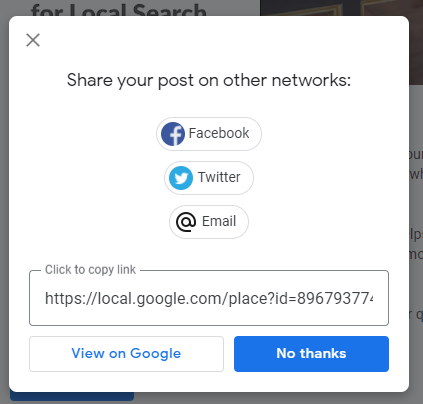
What I particularly like is the SEO BONUS – by cross-posting from GBP to Facebook and Twitter, Google links back to my Google Business Profile post. This way, when someone clicks on my social post, they are directed to my GBP. The increased activity on my GBP can help me rank better and improve my online visibility!
Google Business profile and Facebook Posts Using image Template
Google Business Profile Post
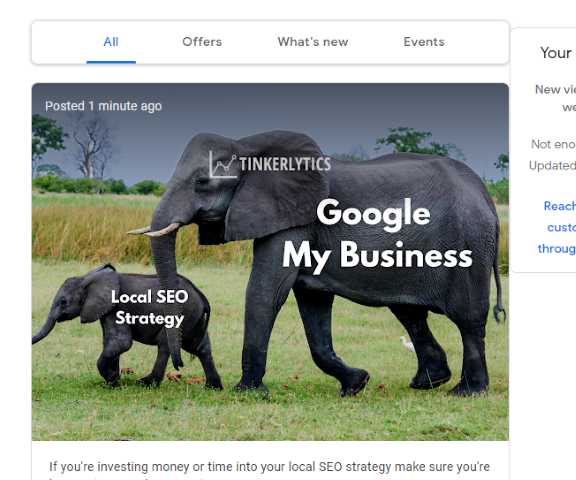
Facebook Post with Template
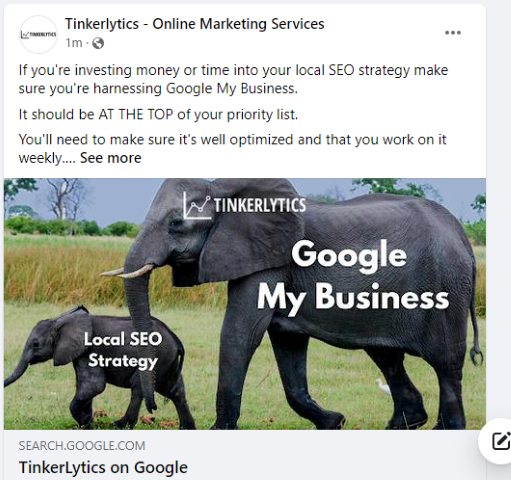
Google business Profile and twitter Posts Using image Template
Google Business Profile post

Twitter, now X, post with template

Free Google Business Profile to Facebook and Twitter Image Template
Here’s the template you can use when making Google Business Profile posts that will help you keep the important parts visible on Facebook and other socials. I use Canva for most of my marketing images – super easy to use.
- Get the template from Canva here.
- If using Canva – move your images and test around to say in the grey.
Enjoy, and let me know if you find any other uses or tricks!
contact me
If you have questions or are interested in getting other SEO or SEM services, please reach out.