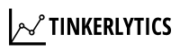Using Google My Business Products and Services Feature
Why you should take the time to add the information and how it can help you attract customers.
Google My Business (GMB) is a valuable digital marketing asset for any local business – VERY VALUABLE. For local small and medium businesses I commonly see GMB bringing in the lion share of traffic. And a good amount of that traffic converts to phone calls or contact form submissions.
It only makes sense that we would want to give users (and Google) as much information we can. Providing this info to customers in a fast and simple way boosts your local marketing efforts.

If you’re new to Google My Business check out my service page for more info – Google My Business Services.
Learn more about Google My Business features in other blog posts – Tikerlytics – Blog
Giving users More Info with GMB Products and Services
Anytime you can feed Google more information about your business you should consider doing so. Every little bit of information Google can get will help them categorize and deliver your business to users when they search.
Google goes as far as to scan social channels, other websites, and your website for more info. Your Google My Business listings can show links to your social profiles, or review ratings from your Facebook page, Yelp listing, etc.
Using GMB products and services you can give Google more information about your business. But you can also use products and services to give customers more information to make a quick decision. A win-win for both ranking your business and attracting customers.
Google My Business Products is not available to everyone
Not all businesses will have the option to display products. If you see products on the sidebar in your GMB management screen you have access. If not – products aren’t available.
For instance, my restaurant customers do not have this option – but they do have other options to utilize like menu, food ordering – etc.
Most businesses have the availability to add products to their Google business profile, only a few verticals do not have this feature. And everyone (that I’ve worked with) has access to services.
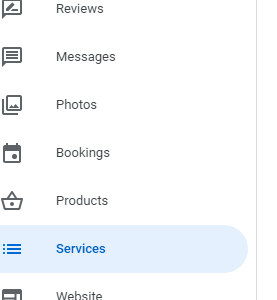
NOTE – Differences in Display
Below I show you two different screenshots of what GMB looks like. I also use the terms desktop, search, mobile, and maps. It’s important to understand that Google My Business isn’t just Google Maps. Google My Business is displayed prominently on both search results from desktop and mobile as well as search results in Google maps on both desktop and mobile.
- Google Search – A search in a web browser on a desktop or mobile device.
- Google Map Search – A search from within Google Maps on desktop or mobile.
How GMB Shows your products to customers
I’ll start with products as they have the best visual influence for customers. Below you’ll see how your products can showcase to customers. Feel free to search Tinkerlytics Bend to see how they might show up on desktop or mobile in real time.
Desktop (search)
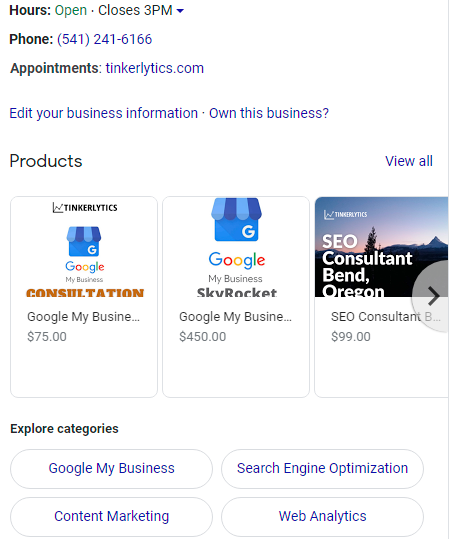
mobile (maps)
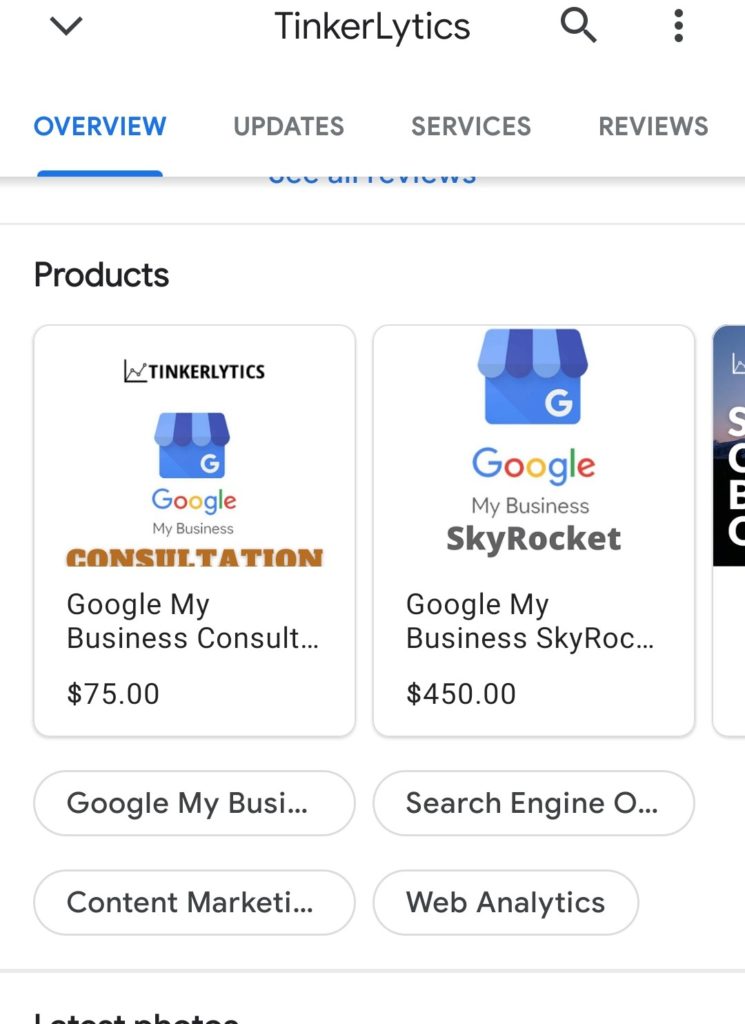
It doesn’t matter what platform you use, Google showcases your products with images and a just a small amount of text. It’s important that the customer get attracted to the product. If you can use your image to give just enough info, fill in a little with the text maybe that customer will be enticed to click and learn more.
When you click on the product you see this:
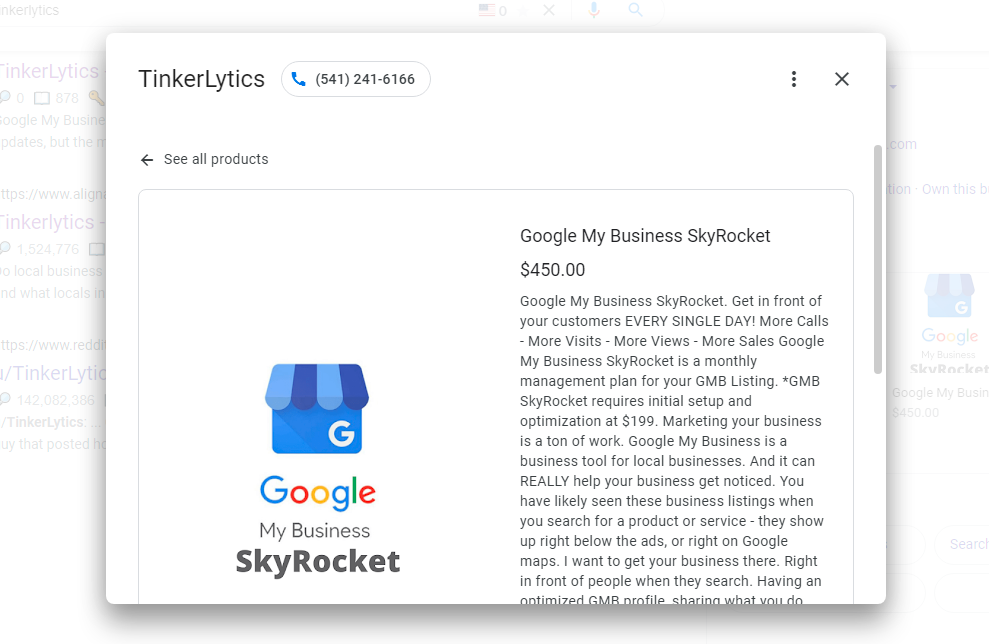
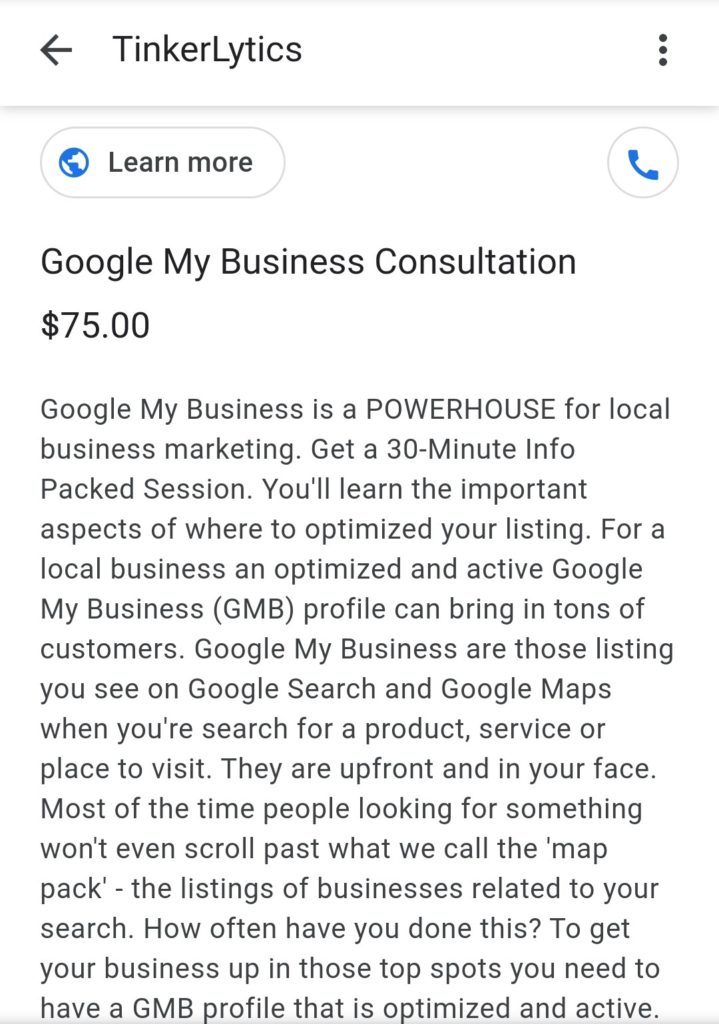
Customs that click on your product will see more details about the product, a button to learn more, and a button to call your business. By clicking learn more customers can be taken to your website where you’ll have more options to sell them on what you offer. It also provides a backlink to that page direct from Google itself.
Here in the description of the product is where we can create content that both your potential customers and Google can use to make buying decisions. I suggest you use a good image, message, and use as much text as you can. There are up to 1000 characters here.
One big issue here is that Google doesn’t allow ANY formatting. It’s just one big block of text. So crafting a message that flows well can be challenging.
Google My Business Services
Services in Google My Business aren’t as in your face. They don’t provide an image and there is only 300 characters worth of content you can add. But it’s another spot to add info about your product.
I don’t think I’ve used this feature when looking for something on Google. But that doesn’t mean it’s not valuable. There could be people out there that use this feature.
If you do look at a business that has their services listed Google did a pretty decent job with the display.
Note – It’s best to look at services on a mobile device. If a business has listed any products you won’t see services on a desktop device.
GMB Services Auto Populate
If you’re a business just diving into your profile to optimize it you might notice that there are already services listed in your profile. This is Google, scraping content from other places and suggesting that these services fit your business. And really most of the time they are right. But it’s worth checking and removing any services that do not fit. They add and remove services frequently. I haven’t noticed them removing any service that I have added content to.
You should fill out services, it doesn’t take long
Google auto populates services, but they only add the title. You have the option to go in there and list a price, or price range, and up to a 300 character description. Much, much less than products. So clarity is important here. You do get 120 characters for a title, so consider making this impactful.
So don’t skip this step. I see so many GMB optimizers skip this step. It’s true that this doesn’t have much ranking power, but it doesn’t take long either. And it can help your business – and it’s free to do.
GMB Products VS Services – when is it a product or a service
You might think that you have a service and not a product so you need to use services. But that’s not the case. Google doesn’t have any terms of service regarding what can be used as a product or service. The GMB products feature is a much more robust way to show what you’re selling. Even if you have a service, consider listing it as a product.
But always keep the customer in mind. When you list your product make it so easy to understand and digest. Make it so the customer is attracted to know more. All the work I do in marketing is getting a simple and clear message to the consumer as fast as possible. If you need help with your GMB you can contact me here.
I also suggest that you only use the product or service feature – use them both. Any additional info you can give Google the better.
Google My Business Delivers customers to your doorstep
Google my business is a powerhouse for your local SEO efforts. Optimizing and maintaining a GMB is time consuming. It can often be confusing. But a GMB that is well taken care of will continue to deliver good quality customers to your doorstep.
If you need help optimizing or managing your Google My Business profile please don’t hesitate to contact me. I know what it takes to move the needle. I can fill you in on all things GMB and local SEO so you can win with customers.